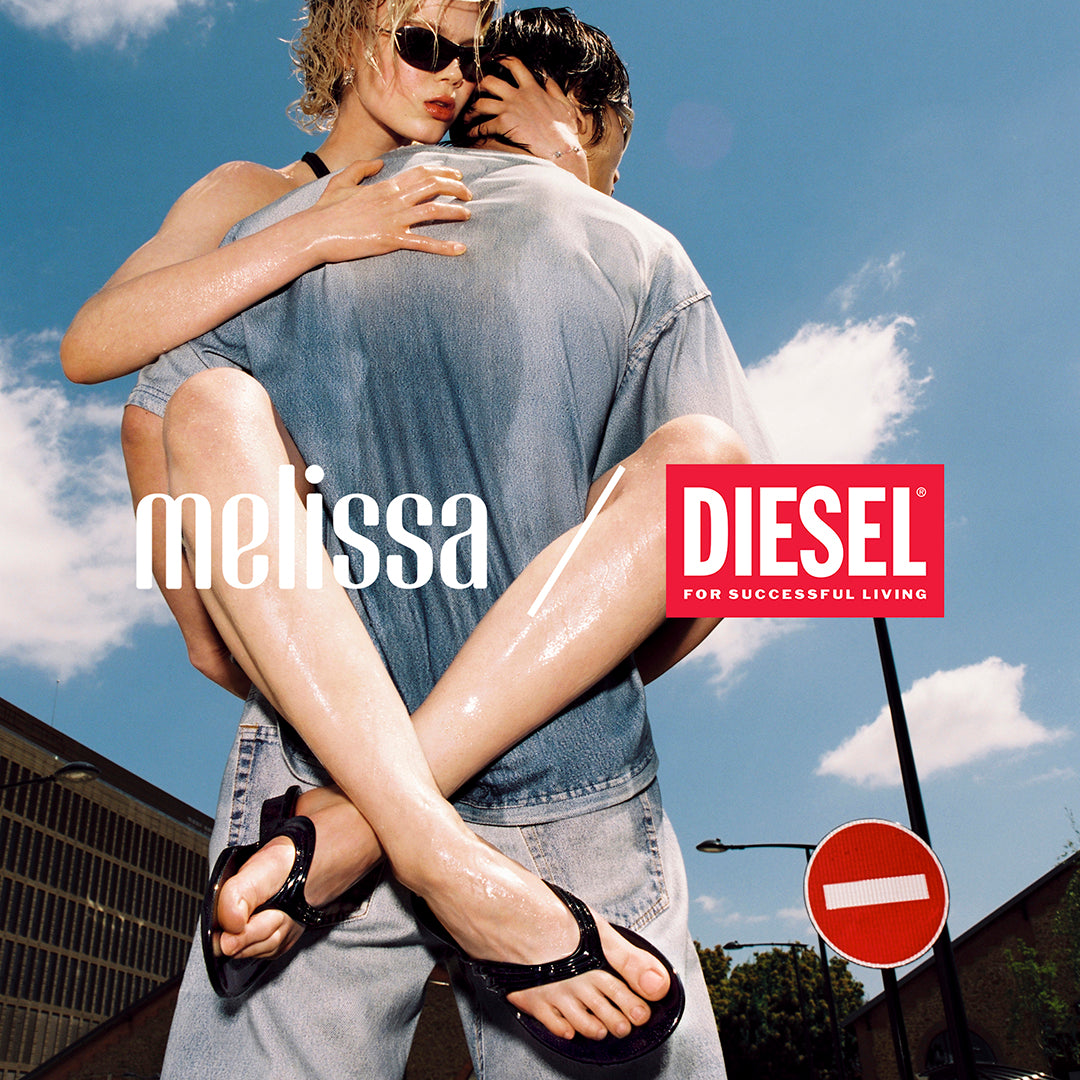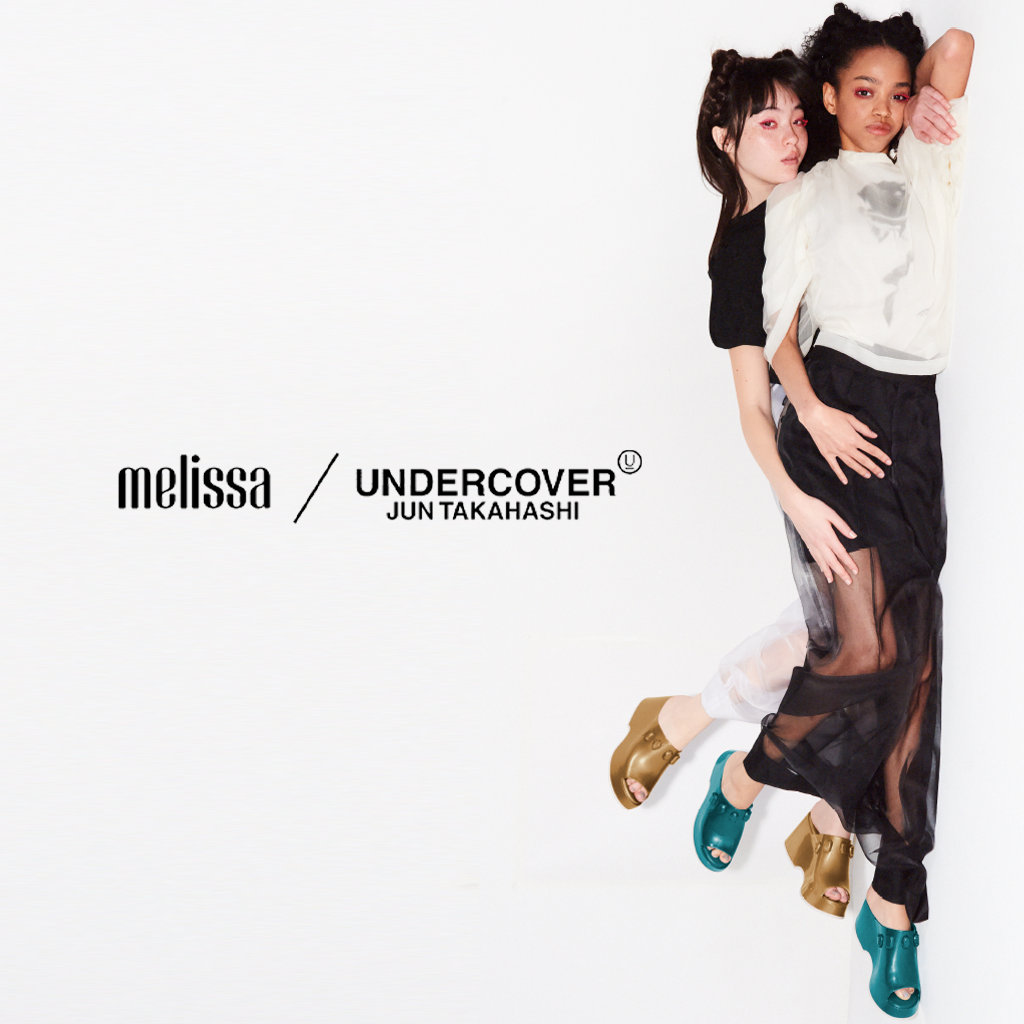Make a Return
To be eligible for a return, your item must be in the same condition that you received it, unworn or unused, with tags, and in its original packaging. You’ll also need the receipt or proof of purchase.
To start a return,
- Login to the Web App portal to start a return - https://www.royalmail.com/track-my-return#/details/8076 (Opens in a New Window)
- Enter your Order No: #MLXXXX and click on "Check order number". (make sure to add #)
- Select the most suitable return reason from the list that will appear from the bottom of the screen.
- Preview your return details and confirm.
You can always contact us for any return question at support@melissashoes.co.uk.
Damages and issues
Please inspect your order upon reception and contact us immediately if the item is defective, damaged or if you receive the wrong item, so that we can evaluate the issue and make it right.
Exchanges
The fastest way to ensure you get what you want is to return the item you have, and once the return is accepted, make a separate purchase for the new item.
Refunds
Due to varying processing times, it might take up to 10 business days for the refunded amount to be received.